問題:mysql 能在 macos 上運(yùn)行嗎?答案:是的。具體說明:可通過官方 mysql 安裝程序安裝。可使用 homebrew 安裝,提供命令行驅(qū)動(dòng)的安裝方式和依賴關(guān)系管理。創(chuàng)建數(shù)據(jù)庫和表使用 mysql 命令行客戶端。優(yōu)化查詢性能,了解索引、查詢緩存和數(shù)據(jù)庫標(biāo)準(zhǔn)化。避免沖突版本問題,使用單一安裝方法。確保安全配置,使用強(qiáng)密碼和訪問控制。
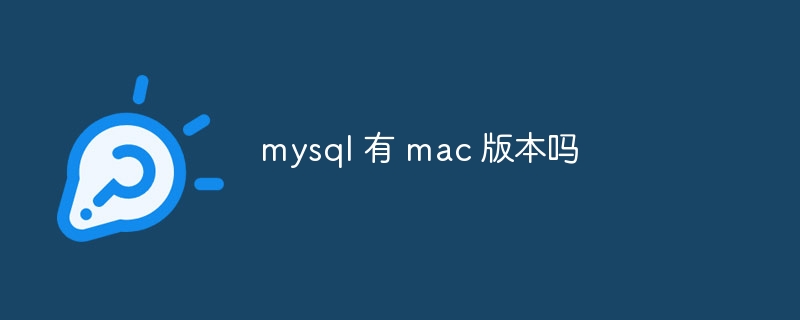
mysql on macos: A Deep Dive
So, you want to know if MySQL runs on a Mac? The short answer is a resounding yes. But let’s go beyond that simple affirmation. this isn’t just about a simple installation; it’s about understanding the nuances, potential pitfalls, and best practices for getting the most out of your MySQL experience on macos. After reading this, you’ll not only know how to install and use MySQL on your Mac, but also why certain approaches are better than others, and how to avoid common headaches.
Let’s start with the basics. MySQL, at its core, is a powerful relational database management system (RDBMS). It’s the workhorse behind countless applications, from small personal projects to massive enterprise systems. On macOS, you’re not limited to a single installation method; you have choices, each with its own strengths and weaknesses.
One common approach is using the official MySQL installer. This is generally the easiest route for beginners. The installer handles dependencies and configuration automatically, making the initial setup straightforward. However, managing updates and potential conflicts with other software can become slightly more complex down the line. You might find yourself wrestling with package manager conflicts or needing to manually adjust configurations if you’re not careful.
Another popular option is Homebrew, the ubiquitous macOS package manager. Homebrew offers a more streamlined, command-line driven installation. It excels at dependency management and provides a clean, consistent way to manage your software. However, you need to be comfortable with the command line to use it effectively. A poorly executed Homebrew command can lead to unexpected problems, especially for those unfamiliar with its intricacies. Think of it as a powerful tool, but one that requires respect and understanding.
Now, let’s dive into the practical aspects. Here’s a snippet of how you might create a simple database using the command-line MySQL client (after you’ve installed MySQL, of course – I’ll assume you’ve used Homebrew for this example):
mysql -u root -p CREATE database my_database; USE my_database; CREATE table my_table ( id INT PRIMARY KEY AUTO_INCREMENT, name VARCHAR(255) ); INSERT INTO my_table (name) VALUES ('Example Data'); SELECT * FROM my_table;
This code creates a database named my_database, a table named my_table, inserts a row, and then retrieves it. Simple, yet effective. Note the -u root -p flags – crucial for connecting to the MySQL server. Remember to replace root with your chosen username and provide the appropriate password. The security implications of this are significant; always use strong passwords and consider more robust authentication methods in production environments.
Beyond the basics, you’ll encounter scenarios requiring more advanced techniques. For example, optimizing query performance is paramount. Understanding indexing, query caching, and database normalization are key skills for anyone working with MySQL at scale. Ignoring these aspects can lead to painfully slow applications.
Let’s talk about potential issues. One common problem is dealing with conflicting versions of MySQL libraries. If you install MySQL through multiple methods (e.g., both the installer and Homebrew), you might encounter unexpected behavior or runtime errors. Sticking to a single installation method is the best practice to avoid such conflicts.
Another thing to keep in mind is security. Always ensure your MySQL server is properly configured with strong passwords and appropriate access controls. Regular security updates are also essential to protect against vulnerabilities. Neglecting security can have serious consequences, potentially exposing your data to unauthorized access.
In conclusion, running MySQL on macOS is entirely feasible and, with the right approach, can be a smooth and rewarding experience. Choose your installation method carefully, understand the command-line tools, prioritize security, and remember the importance of database optimization. With these considerations in mind, you’ll be well-equipped to harness the power of MySQL on your Mac.

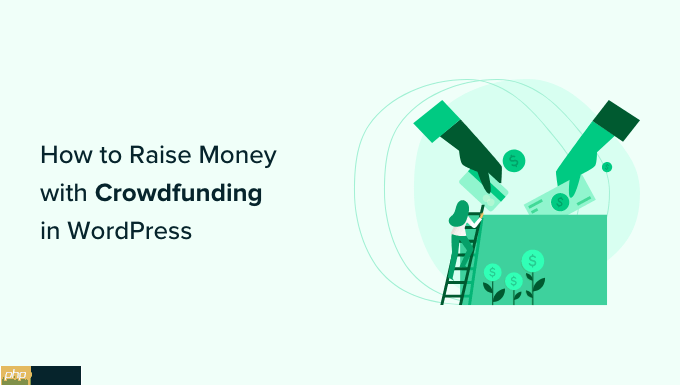
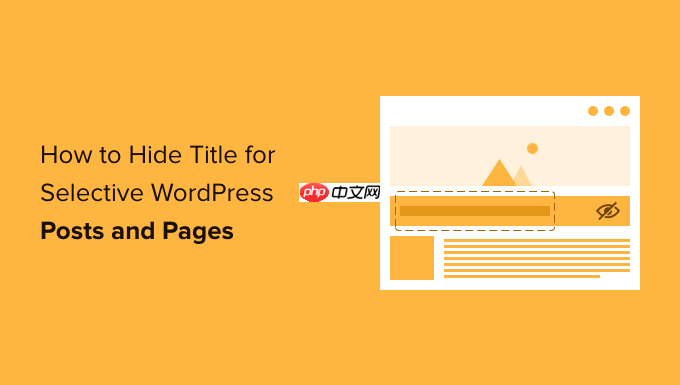
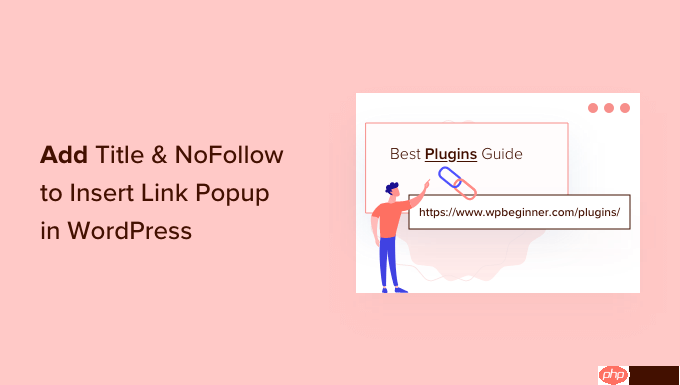


.png)
推廣.jpg)