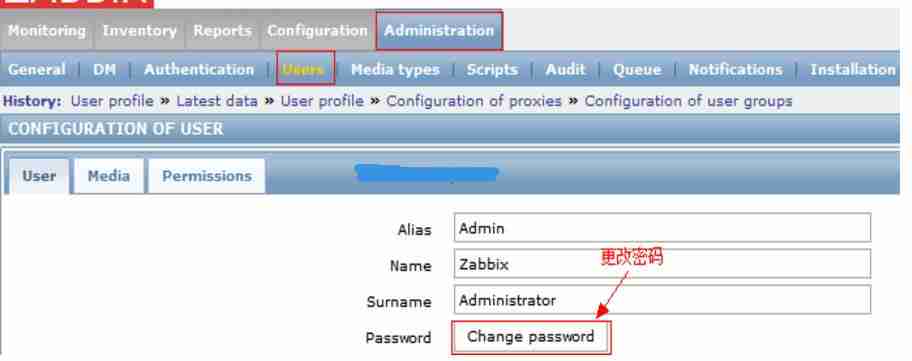**安裝OpenLDAP服務**
首先,安裝OpenLDAP服務器和客戶端組件:
yum install -y openldap-servers openldap-clients
復制并配置數據庫配置文件:
cp /usr/share/openldap-servers/DB_CONFIG.example /var/lib/ldap/DB_CONFIG chown ldap. /var/lib/ldap/DB_CONFIG
啟動并啟用OpenLDAP服務:
systemctl start slapd systemctl enable slapd
**配置OpenLDAP服務**
- 創建管理員密碼:
slappasswd
記錄生成的密碼,稍后配置中會用到。
- 配置根密碼:
使用文本編輯器創建一個名為chrootpw.ldif的文件,并將生成的管理員密碼添加到olcRootPW字段中。 例如:
dn: olcDatabase={0}config,cn=config changetype: modify add: olcRootPW olcRootPW: {SSHA}xxxxxxxxxxxxxxxxxxxxxxxx // 將xxxxxxxxxxxxxxxxxxxxxxxx替換為你的密碼哈希值
然后導入配置:
ldapadd -Y EXTERNAL -H ldapi:/// -f chrootpw.ldif
**導入基本模式**
導入必要的模式文件:
ldapadd -Y EXTERNAL -H ldapi:/// -f /etc/openldap/schema/cosine.ldif ldapadd -Y EXTERNAL -H ldapi:/// -f /etc/openldap/schema/nis.ldif ldapadd -Y EXTERNAL -H ldapi:/// -f /etc/openldap/schema/inetorgperson.ldif
**設置域名和數據庫配置**
- 創建目錄管理員密碼:
slappasswd
記錄生成的密碼。
- 配置域名和管理員信息:
創建一個名為chdomain.ldif的文件,替換dc=jumpserver,dc=tk為你自己的域名,并將生成的目錄管理員密碼添加到olcRootPW字段中。 請注意olcAccess部分的權限設置。 以下是一個示例,請根據你的需求修改:
dn: olcDatabase={1}monitor,cn=config changetype: modify replace: olcAccess olcAccess: {0}to * by dn.base="gidNumber=0+uidNumber=0,cn=peercred,cn=external,cn=auth" read by dn.base="cn=Manager,dc=example,dc=com" read by * none dn: olcDatabase={2}hdb,cn=config changetype: modify replace: olcSuffix olcSuffix: dc=example,dc=com // 替換為你的域名 dn: olcDatabase={2}hdb,cn=config changetype: modify replace: olcRootDN olcRootDN: cn=Manager,dc=example,dc=com // 替換為你的域名和管理員DN dn: olcDatabase={2}hdb,cn=config changetype: modify add: olcRootPW olcRootPW: {SSHA}xxxxxxxxxxxxxxxxxxxxxxxx // 將xxxxxxxxxxxxxxxxxxxxxxxx替換為你的密碼哈希值 dn: olcDatabase={2}hdb,cn=config changetype: modify add: olcAccess olcAccess: {0}to attrs=userPassword,shadowLastChange by dn="cn=Manager,dc=example,dc=com" write by anonymous auth by self write by * none olcAccess: {1}to dn.base="" by * read olcAccess: {2}to * by dn="cn=Manager,dc=example,dc=com" write by * read
然后導入配置:
ldapmodify -Y EXTERNAL -H ldapi:/// -f chdomain.ldif
- 創建基礎條目:
創建一個名為basedomain.ldif的文件,替換dc=jumpserver,dc=tk為你自己的域名。 例如:
dn: dc=example,dc=com // 替換為你的域名 objectClass: top objectClass: dcObject objectclass: organization o: Example Organization dc: example dn: cn=Manager,dc=example,dc=com // 替換為你的域名 objectClass: organizationalRole cn: Manager description: Directory Manager dn: ou=People,dc=example,dc=com // 替換為你的域名 objectClass: organizationalUnit ou: People dn: ou=Group,dc=example,dc=com // 替換為你的域名 objectClass: organizationalUnit ou: Group
然后導入配置:
ldapadd -x -D cn=Manager,dc=example,dc=com -W -f basedomain.ldif
**開放防火墻端口**
允許LDAP服務通過防火墻:
firewall-cmd --add-service=ldap --permanent firewall-cmd --reload
**添加用戶**
- 生成用戶密碼:
slappasswd
記錄生成的密碼。
- 創建用戶條目:
創建一個名為ldapuser.ldif的文件,替換dc=jumpserver,dc=tk為你自己的域名,并將生成的密碼添加到userPassword字段中。 例如:
dn: uid=test,ou=People,dc=example,dc=com // 替換為你的域名 objectClass: inetOrgPerson objectClass: posixAccount objectClass: shadowAccount cn: test sn: Linux userPassword: {SSHA}xxxxxxxxxxxxxxxxx // 將xxxxxxxxxxxxxxxxx替換為你的密碼哈希值 loginShell: /bin/bash uidNumber: 1000 gidNumber: 1000 homeDirectory: /home/test dn: cn=test,ou=Group,dc=example,dc=com // 替換為你的域名 objectClass: posixGroup cn: test gidNumber: 1000 memberUid: test
然后導入配置:
ldapadd -x -D cn=Manager,dc=example,dc=com -W -f ldapuser.ldif
- 驗證用戶:
ldapsearch -x -D "cn=Manager,dc=example,dc=com" -W -b "dc=example,dc=com"
請記住將占位符域名和密碼哈希值替換為你自己的值。 在執行命令前,仔細檢查所有.ldif文件中的內容,確保沒有錯誤。