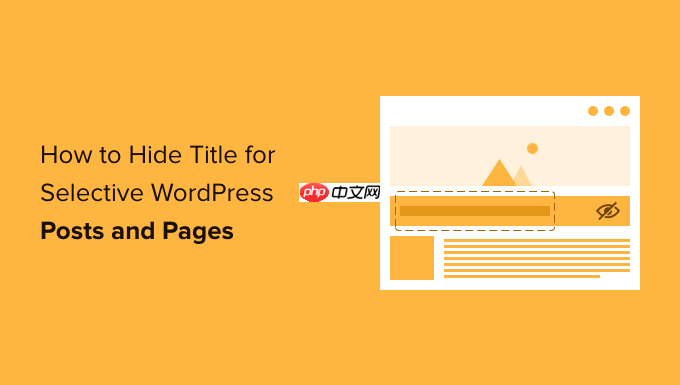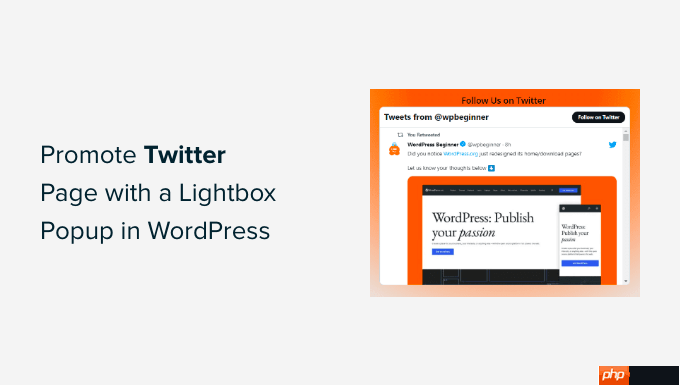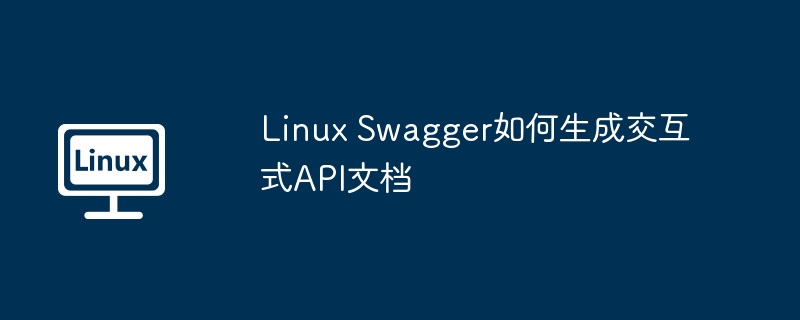
本文指導您如何在Linux系統(tǒng)上利用Swagger生成交互式API文檔。
第一步:安裝Swagger
對于基于spring Boot的項目,您可以通過maven或gradle引入Swagger依賴。
Maven依賴配置 (pom.xml):
<dependency> <groupId>io.springfox</groupId> <artifactId>springfox-swagger2</artifactId> <version>2.9.2</version> </dependency> <dependency> <groupId>io.springfox</groupId> <artifactId>springfox-swagger-ui</artifactId> <version>2.9.2</version> </dependency>
Gradle依賴配置 (build.gradle):
implementation 'io.springfox:springfox-swagger2:2.9.2' implementation 'io.springfox:springfox-swagger-ui:2.9.2'
第二步:Swagger配置
創(chuàng)建一個Swagger配置類,并使用@EnableSwagger2注解啟用Swagger功能。以下是一個示例配置:
import org.springframework.context.annotation.Bean; import org.springframework.context.annotation.Configuration; import springfox.documentation.builders.ApiInfoBuilder; import springfox.documentation.builders.PathSelectors; import springfox.documentation.builders.RequestHandlerSelectors; import springfox.documentation.service.ApiInfo; import springfox.documentation.service.Contact; import springfox.documentation.spi.DocumentationType; import springfox.documentation.spring.web.plugins.Docket; import springfox.documentation.swagger2.annotations.EnableSwagger2; @Configuration @EnableSwagger2 public class SwaggerConfig { @Bean public Docket api() { return new Docket(DocumentationType.SWAGGER_2) .apiInfo(apiInfo()) .select() .apis(RequestHandlerSelectors.basePackage("com.example.demo.controller")) // 替換成您的控制器包路徑 .paths(PathSelectors.any()) .build(); } private ApiInfo apiInfo() { return new ApiInfoBuilder() .title("您的API文檔標題") .description("您的API文檔描述") .version("1.0") .contact(new Contact("您的姓名", "您的網(wǎng)站", "您的郵箱")) .build(); } }
請務必將 “com.example.demo.controller” 替換為您的實際控制器包路徑。
第三步:訪問Swagger UI
啟動spring boot應用后,訪問http://localhost:8080/swagger-ui.html (端口號根據(jù)您的配置可能會有所不同),即可查看生成的交互式API文檔。
第四步:使用和擴展
Swagger UI會自動根據(jù)您的OpenAPI規(guī)范生成可交互的API文檔。您可以直接在頁面上測試api調(diào)用,查看請求和響應示例。 此外,您可以使用Swagger Editor編輯和驗證OpenAPI規(guī)范文件(YAML或json格式),并與postman、SoapUI等工具集成進行自動化測試。
通過以上步驟,您可以在Linux環(huán)境下高效地利用Swagger生成和管理您的API文檔。 記住根據(jù)您的項目實際情況調(diào)整代碼中的包名和配置信息。