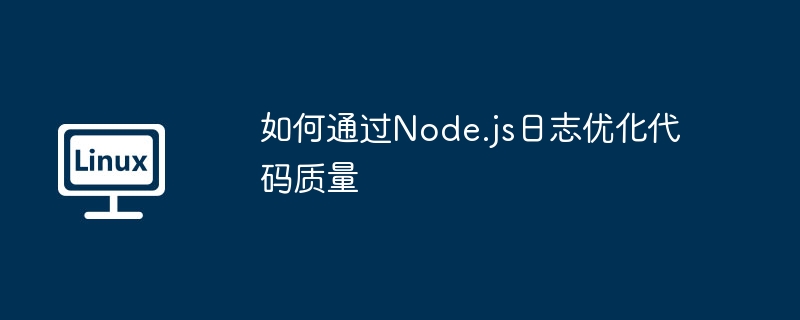
充分利用Node.JS日志功能,是提升代碼質(zhì)量、增強(qiáng)應(yīng)用性能和穩(wěn)定性的有效途徑。本文將指導(dǎo)您如何通過(guò)日志優(yōu)化Node.js代碼。
一、選擇合適的日志庫(kù)
選擇合適的日志庫(kù)至關(guān)重要。以下列舉幾個(gè)常用的Node.js日志庫(kù):
- Winston: 功能全面,支持多種輸出方式(文件、控制臺(tái)、http等)。
- Pino: 高性能,適合日志輸出量大的應(yīng)用場(chǎng)景。
- Morgan: 專注于HTTP請(qǐng)求日志記錄。
二、靈活配置日志級(jí)別
根據(jù)不同環(huán)境(開發(fā)、測(cè)試、生產(chǎn))設(shè)置不同的日志級(jí)別。例如,開發(fā)環(huán)境可以使用debug級(jí)別,生產(chǎn)環(huán)境則使用info或warn級(jí)別。
const winston = require('winston'); const logger = winston.createLogger({ level: process.env.NODE_ENV === 'production' ? 'info' : 'debug', format: winston.format.json(), transports: [ new winston.transports.File({ filename: 'error.log', level: 'error' }), new winston.transports.File({ filename: 'combined.log' }), ], });
三、記錄關(guān)鍵事件和錯(cuò)誤信息
務(wù)必記錄應(yīng)用的關(guān)鍵事件和錯(cuò)誤,以便快速排查問(wèn)題。
try { // 核心代碼邏輯 } catch (error) { logger.error('發(fā)生錯(cuò)誤:', error); }
四、采用結(jié)構(gòu)化日志
使用結(jié)構(gòu)化日志(例如JSON格式)便于解析和分析。Winston和Pino都支持結(jié)構(gòu)化日志。
logger.info({ 事件: '用戶登錄', 用戶ID: user.id, 時(shí)間戳: new Date().toISOString(), });
五、日志輪轉(zhuǎn)機(jī)制
為避免日志文件過(guò)大,啟用日志輪轉(zhuǎn)功能。Winston和Pino都支持此功能。
const { createLogger, format, transports } = require('winston'); const { combine, timestamp, printf } = format; const myFormat = printf(({ level, message, timestamp }) => { return `${timestamp} ${level}: ${message}`; }); const logger = createLogger({ level: 'info', format: combine( timestamp(), myFormat ), transports: [ new transports.File({ filename: 'application.log', maxsize: 200000, tailable: true }), new transports.File({ filename: 'application.log.1' }), ], });
六、實(shí)時(shí)監(jiān)控和分析日志
使用日志監(jiān)控和分析工具實(shí)時(shí)監(jiān)控應(yīng)用日志,分析其中的模式和趨勢(shì)。常用的工具包括:
七、自動(dòng)化日志分析
編寫腳本或使用現(xiàn)有工具自動(dòng)化日志分析,例如查找特定錯(cuò)誤模式或性能瓶頸。
八、日志安全審計(jì)
定期審計(jì)日志,確保敏感信息未泄露,并檢查異常行為。
通過(guò)以上步驟,您可以有效地利用Node.js日志功能來(lái)優(yōu)化代碼質(zhì)量,提升應(yīng)用的可靠性和性能。

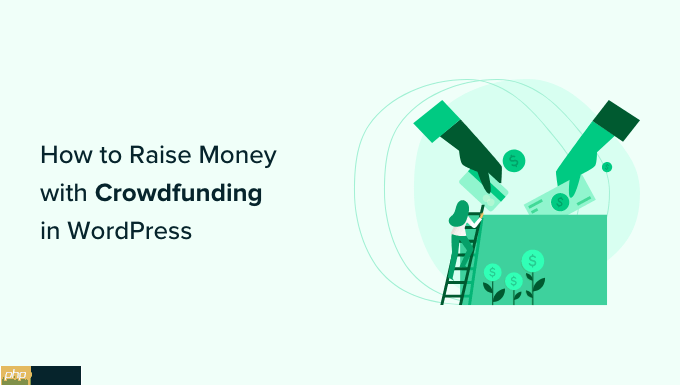
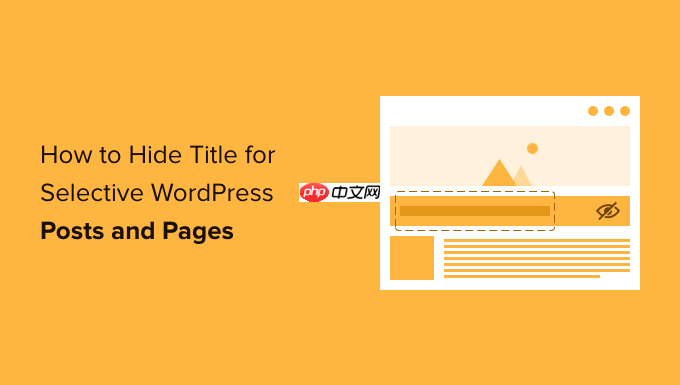
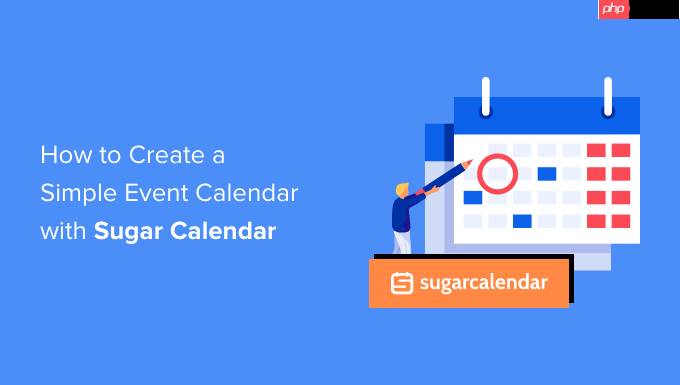


.png)
推廣.jpg)