strings 命令是 linux 系統(tǒng)中一個非常有用的工具,它可以從二進(jìn)制文件、共享庫和目標(biāo)文件中提取可打印的字符串。如果你想通過 strings 命令查找特定字符串,可以結(jié)合使用管道(|)和 grep 命令。下面是具體的步驟:
-
打開終端。
-
輸入以下命令,將 /path/to/your/file 替換為你想要檢查的二進(jìn)制文件、共享庫或目標(biāo)文件的路徑,將 specific_string 替換為你想要查找的特定字符串:
strings /path/to/your/file | grep 'specific_string'
例如,如果你想在名為 example_binary 的二進(jìn)制文件中查找字符串 hello,你可以輸入:
strings example_binary | grep 'hello'
這將顯示包含 hello 字符串的所有行。
如果你想忽略大小寫,可以在 grep 命令中添加 -i 選項(xiàng):
strings /path/to/your/file | grep -i 'specific_string'
此外,如果你想查找多個特定字符串,可以將它們放在一個正則表達(dá)式中,例如查找 hello 或 world:
strings /path/to/your/file | grep -E 'hello|world'
或者使用 -e 選項(xiàng):
strings /path/to/your/file | grep -e 'hello' -e 'world'
這樣,你就可以通過 strings 命令輕松地查找特定字符串了。

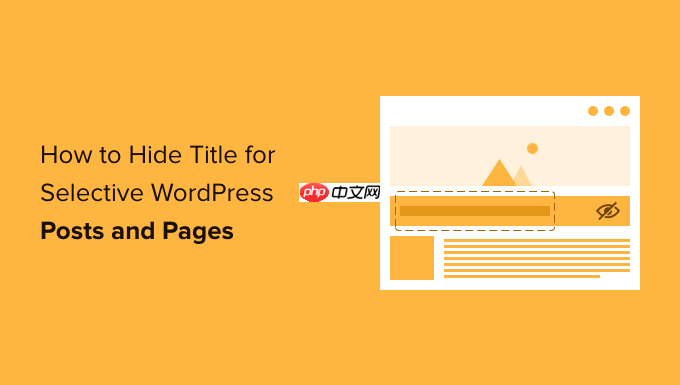
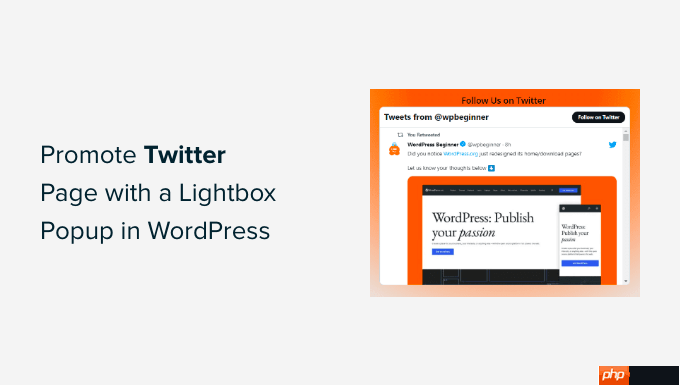



.png)
推廣.jpg)