在linux系統(tǒng)中,compton是一個輕量級的復(fù)合器,用于將多個x11窗口合并為一個圖像,并將其渲染到屏幕上。以下是啟動compton的步驟:
方法一:通過命令行啟動
-
安裝Compton(如果尚未安裝):
sudo apt update sudo apt install compton
-
啟動Compton: 打開終端并輸入以下命令來啟動Compton:
compton
-
配置Compton(可選): 如果你需要自定義Compton的行為,可以創(chuàng)建一個配置文件(例如~/.config/compton.conf),并在其中添加所需的設(shè)置。然后使用以下命令啟動Compton并加載該配置文件:
compton --config ~/.config/compton.conf
方法二:通過系統(tǒng)服務(wù)啟動
如果你希望Compton在系統(tǒng)啟動時自動運(yùn)行,可以將其設(shè)置為系統(tǒng)服務(wù)。
-
創(chuàng)建服務(wù)文件: 在/etc/systemd/system/目錄下創(chuàng)建一個新的服務(wù)文件,例如compton.service:
sudo nano /etc/systemd/system/compton.service
-
編輯服務(wù)文件: 在文件中添加以下內(nèi)容:
[Unit] Description=Compton Compositor After=graphical.target [Service] ExecStart=/usr/bin/compton --config /home/yourusername/.config/compton.conf Restart=always User=yourusername [Install] WantedBy=graphical.target
請將/home/yourusername/.config/compton.conf替換為你的實際配置文件路徑,并將yourusername替換為你的用戶名。
-
重新加載systemd配置:
sudo systemctl daemon-reload
-
啟用并啟動服務(wù):
sudo systemctl enable compton.service sudo systemctl start compton.service
-
檢查服務(wù)狀態(tài):
sudo systemctl status compton.service
通過以上步驟,你應(yīng)該能夠在Linux系統(tǒng)中成功啟動并配置Compton復(fù)合器。


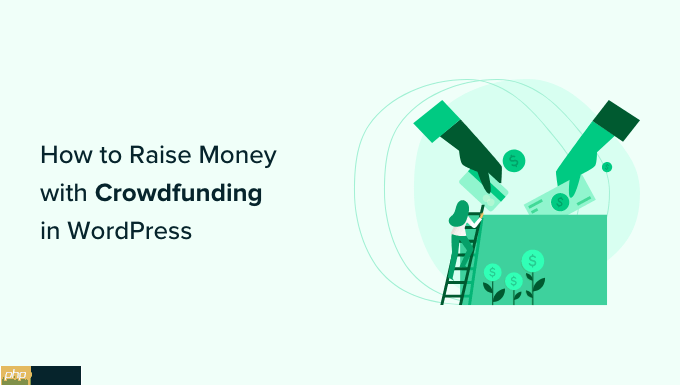
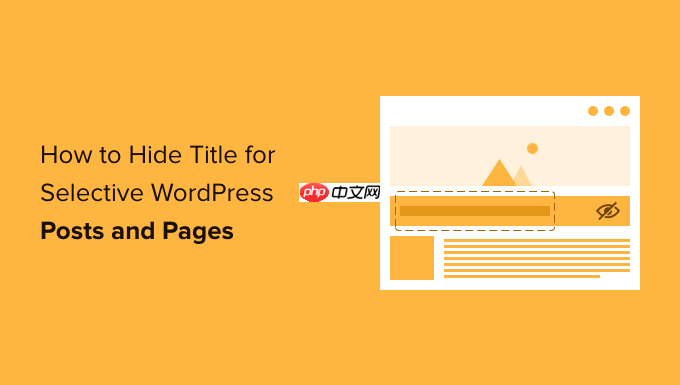
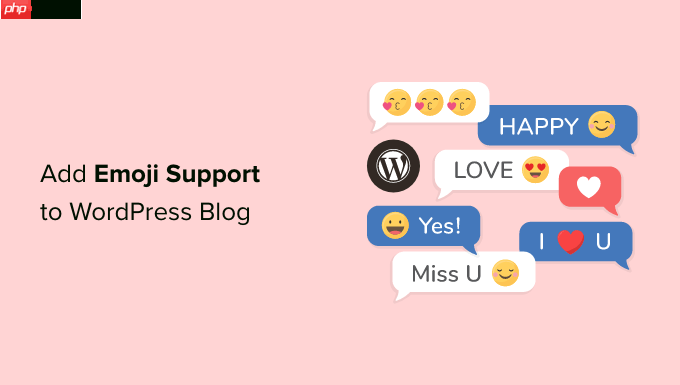


.png)
