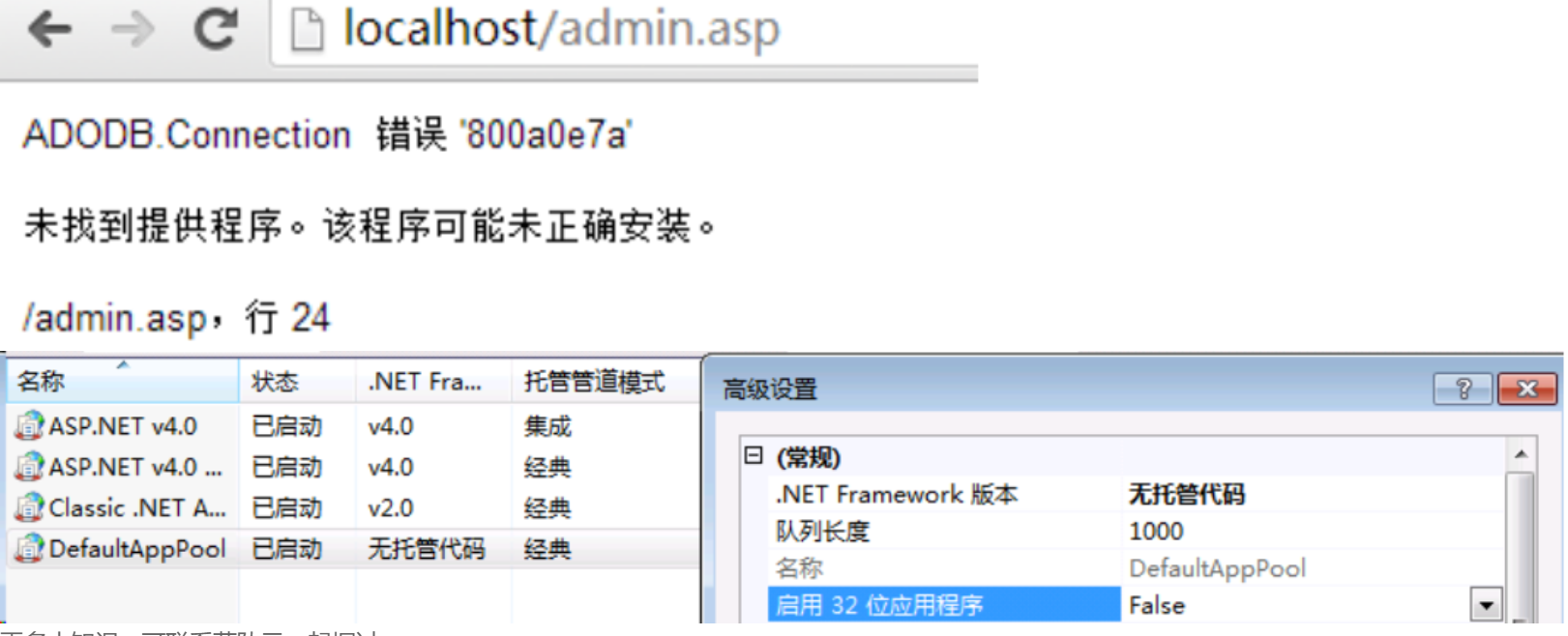IIs中運行asp程序出現“An error occurred on the server when processing the URL. Please contact the system administrator.”錯誤
使用IIs運行 asp程序結果出現了以下錯誤
An error occurred on the server when processing the URL. Please contact the system administrator.
if you are the system administrator please click here to find out more about this error.
原因:在IIS里啟用了父路徑,但沒有將錯誤信息發送到瀏覽器
解決辦法:
打開IIS將asp里的調試屬性中將錯誤信息發送到瀏覽器更改為true保存即可
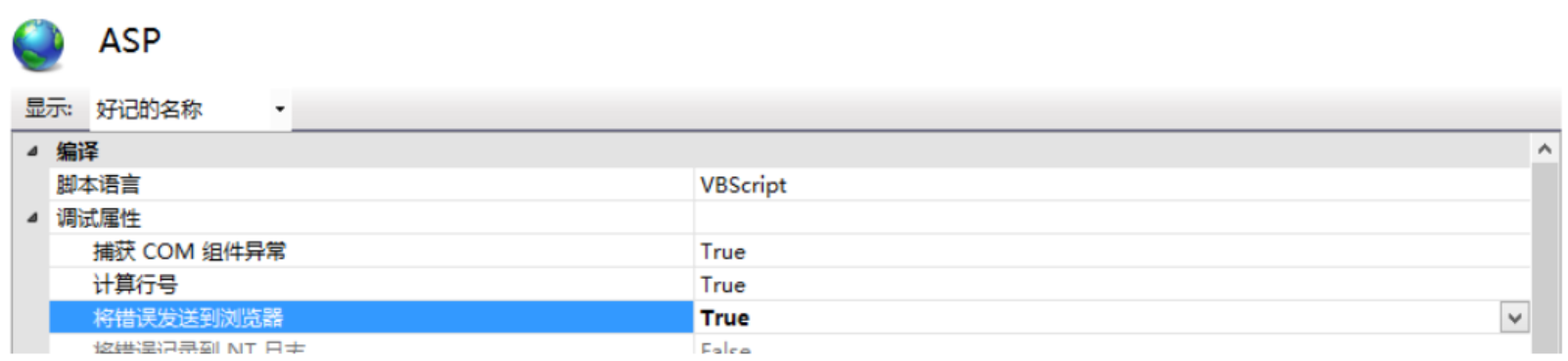
保存后可以看到瀏覽器出來了asp的錯誤信息,只要將網站的應用程序江池->常規->啟用32位應用程序更改為true->保存即可