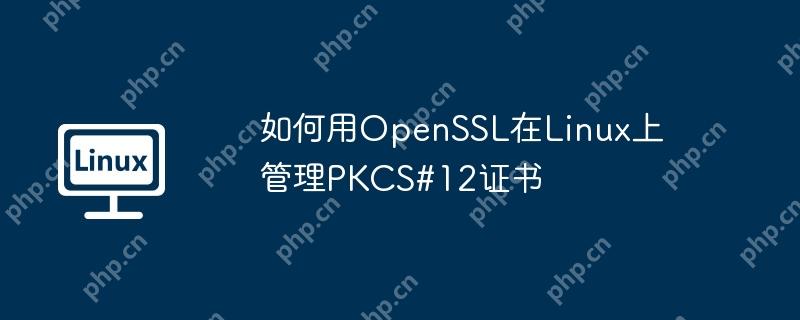 alt=”如何用openssl在linux上管理pkcs#12證書” />
alt=”如何用openssl在linux上管理pkcs#12證書” />
OpenSSL是一個(gè)強(qiáng)大的工具,可以用來生成、管理和轉(zhuǎn)換各種加密證書和密鑰。以下是如何使用OpenSSL在Linux上管理PKCS#12證書的步驟:
生成PKCS#12證書
-
生成私鑰:
openssl genpkey -algorithm RSA -out private.key -aes256
這將生成一個(gè)RSA私鑰,并使用AES-256加密。
-
生成證書簽名請(qǐng)求(CSR):
openssl req -new -key private.key -out certificate.csr
在提示時(shí)輸入所需的信息,如國(guó)家、組織名稱等。
-
自簽名證書或從CA獲取證書:
- 自簽名證書:
openssl x509 -req -days 365 -in certificate.csr -signkey private.key -out certificate.crt
- 從CA獲取證書:
openssl x509 -req -days 365 -in certificate.csr -CA ca.crt -CAkey ca.key -CAcreateserial -out certificate.crt
- 自簽名證書:
-
將證書和私鑰打包成PKCS#12文件:
openssl pkcs12 -export -out certificate.p12 -inkey private.key -in certificate.crt
在提示時(shí)輸入導(dǎo)出密碼。
查看PKCS#12文件內(nèi)容
-
查看證書和私鑰:
openssl pkcs12 -in certificate.p12 -clcerts -nokeys openssl pkcs12 -in certificate.p12 -nocerts -out private.key
-
查看證書鏈:
openssl pkcs12 -in certificate.p12 -clcerts -nokeys -out chain.crt
導(dǎo)入PKCS#12證書到Java KeyStore
如果你需要將PKCS#12證書導(dǎo)入到Java KeyStore中,可以使用以下命令:
keytool -importkeystore -srckeystore certificate.p12 -srcstoretype PKCS12 -destkeystore keystore.jks -deststoretype JKS
在提示時(shí)輸入源和目標(biāo)密鑰庫(kù)的密碼。
導(dǎo)出PKCS#12證書中的證書
如果你需要從PKCS#12文件中提取證書,可以使用以下命令:
openssl pkcs12 -in certificate.p12 -clcerts -nokeys -out certificate.crt
導(dǎo)出PKCS#12證書中的私鑰
如果你需要從PKCS#12文件中提取私鑰,可以使用以下命令:
openssl pkcs12 -in certificate.p12 -nocerts -out private.key -nodes
使用-nodes選項(xiàng)可以確保私鑰不被加密。
通過這些步驟,你可以在Linux上使用OpenSSL有效地管理PKCS#12證書。






.png)
推廣.jpg)