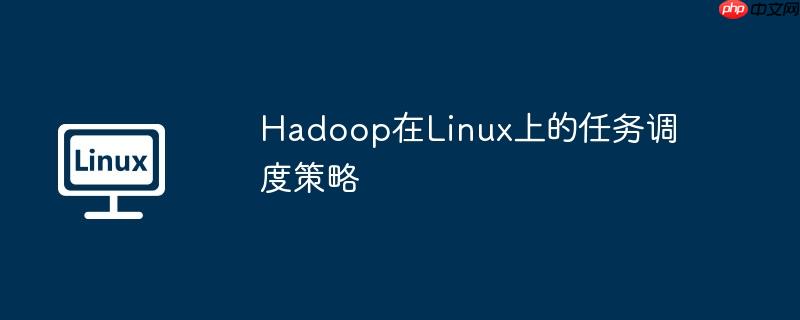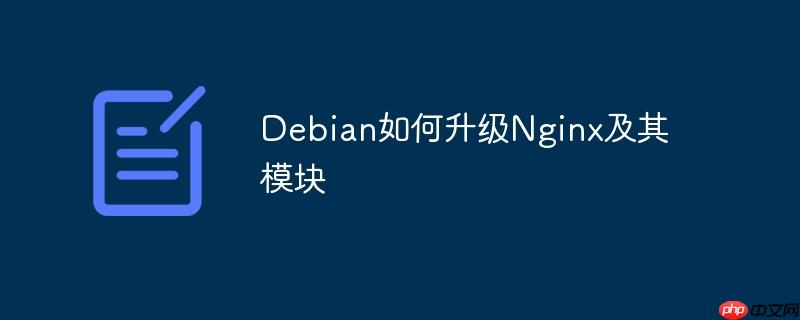
在Debian操作系統中升級Nginx及其相關模塊,可以遵循以下流程:
1. 刷新軟件包索引
首先,保證你的系統軟件包索引是最新的:
sudo apt update
2. 安裝nginx
如果尚未安裝Nginx,可以通過以下命令完成安裝:
sudo apt install nginx
3. 更新Nginx版本
為了更新Nginx以及所有的附加模塊,可執行以下命令:
sudo apt upgrade nginx
或者,若希望獲得最新版本,可以嘗試:
sudo apt full-upgrade nginx
4. 更新特定模塊
如需單獨更新某些Nginx模塊,可以參考以下方法:
4.1 檢查已有的模塊
先確認當前已啟用的Nginx模塊:
nginx -V 2>&1 | grep --color=auto 'with-http_'
4.2 獲取或更新指定模塊
例如,欲獲取或更新ngx_http_ssl_module模塊,可輸入以下命令:
sudo apt install nginx-extras
nginx-extras包內含多數常用Nginx模塊。
5. 重啟Nginx服務
完成更新后,需要重新加載Nginx配置以便生效:
sudo systemctl reload nginx
6. 確認更新狀態
最終,檢查Nginx是否已順利更新且處于正常運行狀態:
nginx -v
預期會得到如下類似信息,顯示Nginx的具體版本號:
nginx version: nginx/1.21.6 (Debian) built by gcc 10.2.1 20210110 (Debian 10.2.1-6) built with OpenSSL 1.1.1f 31 Mar 2020 TLS SNI support enabled configure arguments: --with-http_ssl_module --with-http_v2_module --with-http_realip_module --with-http_addition_module --with-http_sub_module --with-http_dav_module --with-http_flv_module --with-http_mp4_module --with-http_gunzip_module --with-http_gzip_static_module --with-http_random_index_module --with-http_secure_link_module --with-http_stub_status_module --with-http_auth_request_module --with-threads --with-stream --with-http_slice_module --with-mail --with-mail_ssl_module --with-file-aio --with-http_v3_module
特別提示
- 更新期間,務必保證Nginx服務持續穩定運行。推薦使用systemctl reload nginx而非systemctl restart nginx來重新加載配置,從而避免服務中斷。
- 生產環境下操作時,建議選擇低峰時段進行更新,并提前做好數據備份與回退方案。
依照上述步驟,你應當能夠在Debian系統中順利完成Nginx及其模塊的升級工作。