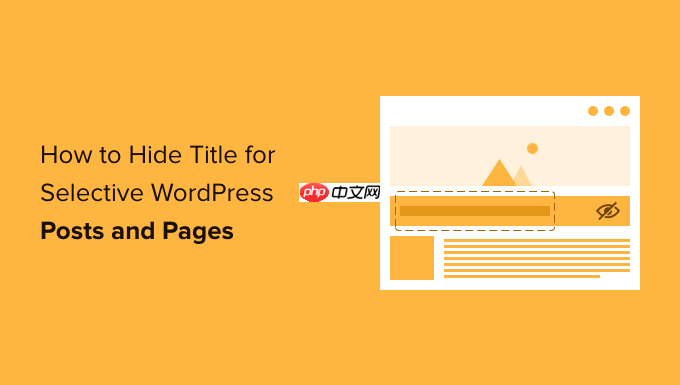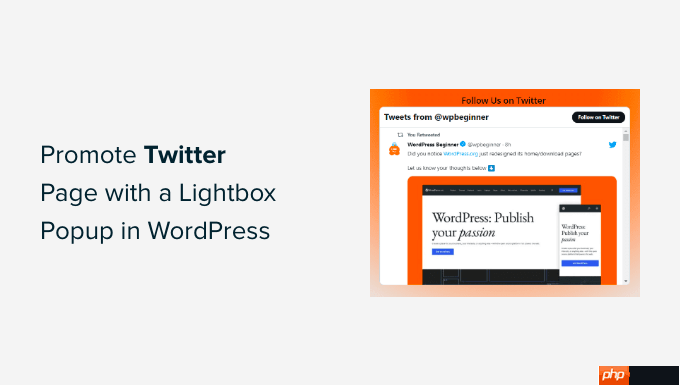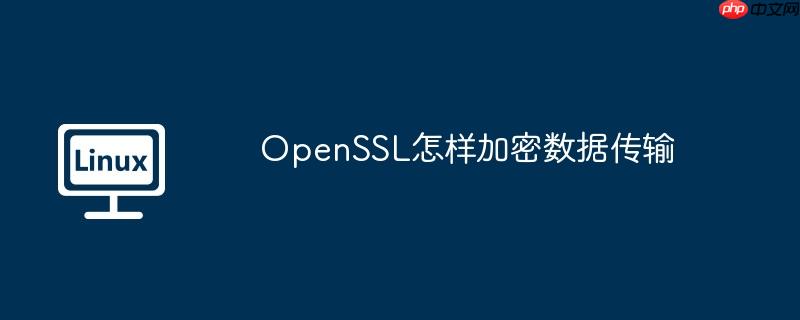
Openssl是一款功能強大的加密工具,可用于加密數(shù)據(jù)傳輸。以下是利用OpenSSL實現(xiàn)數(shù)據(jù)傳輸加密的基本流程:
1. 創(chuàng)建密鑰對
首先,您需要生成一對公鑰與私鑰,其中公鑰用于加密數(shù)據(jù),而私鑰則負責解密數(shù)據(jù)。
# 創(chuàng)建RSA密鑰對 openssl genrsa -out private_key.pem 2048 openssl rsa -pubout -in private_key.pem -out public_key.pem
2. 利用公鑰加密數(shù)據(jù)
假定您有一個名為data.txt的文件,并希望用對方的公鑰對其進行加密。
openssl rsautl -encrypt -pubin -inkey public_key.pem -in data.txt -out encrypted_data.bin
3. 使用私鑰解密數(shù)據(jù)
接收方需用自身的私鑰來還原數(shù)據(jù)內容。
openssl rsautl -decrypt -inkey private_key.pem -in encrypted_data.bin -out decrypted_data.txt
4. 大量數(shù)據(jù)傳輸時采用對稱加密
對于大規(guī)模的數(shù)據(jù)傳輸,通常采用對稱加密算法(例如AES)更為高效。您可以先通過非對稱加密方法共享對稱密鑰,再以此密鑰執(zhí)行加密與解密操作。
生成對稱密鑰
openssl rand -base64 32 > symmetric_key.bin
對數(shù)據(jù)應用對稱加密
openssl enc -aes-256-cbc -salt -in data.txt -out encrypted_data.bin -pass file:symmetric_key.bin
解密對稱加密后的數(shù)據(jù)
openssl enc -d -aes-256-cbc -in encrypted_data.bin -out decrypted_data.txt -pass file:symmetric_key.bin
5. 安全網(wǎng)絡通信使用SSL/TLS
在網(wǎng)絡通訊中,通常會運用SSL/TLS協(xié)議保障數(shù)據(jù)傳輸?shù)陌踩浴D梢越柚鶲penSSL搭建簡易的SSL/TLS服務器及客戶端。
制作自簽名證書
openssl req -x509 -newkey rsa:4096 -keyout key.pem -out cert.pem -days 365
啟動SSL/TLS服務器
openssl s_server -cert cert.pem -key key.pem -www
連接至SSL/TLS服務器
openssl s_client -connect localhost:4433
需要注意的事項
- 密鑰管理:務必保護好私鑰,切勿泄露。
- 證書驗證:生產(chǎn)環(huán)境下,請選用由可信證書頒發(fā)機構(CA)簽發(fā)的證書。
- 加密算法選擇:依據(jù)實際需求挑選適宜的加密算法及其密鑰長度。
借助上述步驟,您能夠運用OpenSSL完成數(shù)據(jù)傳輸?shù)募用芄ぷ鳎瑥亩_保數(shù)據(jù)在傳輸過程中的安全性。